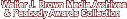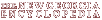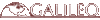Advanced Search
The Advanced Search screen may be used to create more precise searches by choosing from a variety of options. This search screen is helpful if you are looking for specific items or if you wish to retrieve a narrow set of search results.
To begin a search using the default settings, enter the word(s) you want to search for in one or more of the Search for: input boxes, then click the Start Search button (the enter key will not start a search on this screen). The default settings will search for your terms within titles, notes, subjects, creators, and geographic areas.
Use the following options to. . .
-
COMBINE SEARCH TERMS -- Specify how mulitple words are treated within a single input box.
For example, words entered in a single input box as: atlanta integrationwith this setting ... ... which assumes: ... would be searched as if ... ... and you would retrieve: all of these AND between words atlanta (and) integration View results of sample search any of these OR between words atlanta (or) integration View results of sample search - CHOOSE SEARCH TYPE -- Select from the pull-down menu of options to search in (Keyword, title, creator, subject, location, contributor, or type). For an explanation of these field options, see the searchable fields help page.
-
COMBINE SEARCHES -- Specify how the searches are to be combined if more than one input box is used.
This setting ... ... would find AND results from both (or all) of the input boxes OR results from either (or any) of the input boxes NOT results that exclude the terms entered: -
LIMIT SEARCHES -- Narrow your search even further.
Limit ... ... would find by date or range items that fit your search criteria AND were created during the specified date range by institution items that fit your search criteria AND are part of the selected institution's collections by collection items that fit your search criteria AND are part of the selected collection by media type items that fit your search criteria AND belong to the specified media type (e.g., photograph, moving image, government records, etc.)