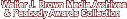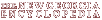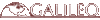Search Types
The Civil Rights Digital Library provides two searching methods to allow users to choose the method that best fits their searching needs: 1) basic search and 2) advanced search.
Basic Search
When using the simple search box located in the left navigation bar, you are searching for items and collections that have no items. The Web site's search engine requires that each word that you enter in the search box appear in a record for it to be displayed as part of your search results.
| This search ... | ... would find ... | ... these results. |
| King Nobel Prize | records with all these words | [View results of sample search] |
To improve your search results, you may wish to use truncation to search for variant forms of a word.
The basic search does not employ the boolean operators "or" and "not" while searching. To provide the more precise searching of boolean operators, use the advanced search.
Advanced Search
The Advanced Search allows you to narrow your query by searching multiple areas of the item descriptions at once by using boolean operators and by limiting by date. For more detailed information on using the advanced search, see the Advanced Search help page.