Take a Tour
Navigating the Map
You can navigate (move your view) in two dimensions the Map. To pan (move the map), do one of the following:
- Click and drag the map
- Press the up arrow on your keyboard to move north
- Press the down arrow on your keyboard to move south
- Press the right arrow on your keyboard to move east
- Press the left arrow on your keyboard to move west
Additionally, you can zoom in or out pressing the + or - keys. Move the cursor over a location and use the mouse scroll button to zoom in or out on that location.
Using the Navigation Controls
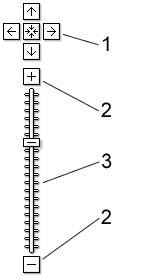 |
The navigation controls you see below are shown on the left. Navigation controls include:
|

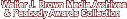
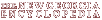
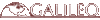


 to return to your original view.
to return to your original view.